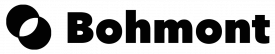There are many reasons why some music producers and audio engineers may prefer Ableton vs Logic Pro, and vice versa. Ultimately, the choice between the two software programs depends on the individual user’s needs, preferences, and workflow. That being said, here are some potential reasons why some people may prefer Ableton Live vs Logic Pro:
Advantages of Ableton Live:
- Real-time performance and sequencing: One of the main features that sets Ableton Live apart from other DAWs (digital audio workstations) is its real-time performance and sequencing capabilities. With Ableton Live, you can easily perform your music live using a variety of controllers, such as MIDI keyboards, drum pads, and more. You can also use Ableton Live’s Session View to quickly and easily improvise and rearrange your music in real-time.
- Warp mode: Another unique feature of Ableton Live is its Warp mode, which allows you to time-stretch and pitch-shift audio samples in real-time. This can be useful for DJing and live performance, as well as for producing electronic music.
- Simplified workflow: Some users may find that the overall workflow in Ableton Live is more intuitive and streamlined compared to Logic Pro. For example, the interface is designed with live performance and electronic music production in mind, which can make it easier to use for those types of projects.
- VST support: Ableton Live supports a wide range of VST (Virtual Studio Technology) plugins, which can be useful for those who want to use a wide variety of virtual instruments and effects in their music.
- Price: Another potential advantage of Ableton Live is its price. It is generally less expensive than Logic Pro, which may make it more appealing to users who are on a budget.
Advantages of Logic Pro:
- Professional audio recording and editing: Logic Pro is widely used by professional audio engineers and music producers for recording, editing, and mixing music. It has a comprehensive set of tools for working with audio, including a wide range of virtual instruments and effects, as well as advanced editing and mixing features.
- MIDI editing: Logic Pro has a powerful MIDI editor that allows you to easily edit and manipulate MIDI data. This can be useful for those who want to create complex MIDI arrangements or make detailed edits to their MIDI tracks.
- Score editor: Logic Pro also includes a score editor, which can be useful for those who want to create and edit music notation. This can be particularly useful for those who work with live musicians or are composing music for film or television.
- Integration with other Apple products: If you use other Apple products, such as an iPhone or iPad, Logic Pro may be a better choice for you because it integrates seamlessly with these devices. For example, you can use Logic Remote to control Logic Pro from your iPhone or iPad.